Pre-requisites:
- Apache ANT in the CLASSPATH
- JDK
- Force.com Migration tool
- Download the latest release of Apache ANT in .zip format from Apache’s web site: http://ant.apache.org/bindownload.cgi
- Unzip to an appropriate folder.
- Install JRE, if you don’t have it already.
- Download force.com migration tool your salesforce org by going to Setup > Develop > Tools
- Unzip force.com migration tool and copy ant-salesforce.jar to the lib directory of your ANT folder created in step2.
- Go to My Computer > Properties > Advanced tab > Environment Variables
- Create a new variable in user variables with name ANT_HOME and value as <Complete path of your ANT installation>. For eg: if your ANT installation path is D:\Downloads\apache-ant-1.8.1
- Create another variable JAVA_HOME and put the full path of the JDK installation in the same way as step2.

JAVA_HOME - Create a third variable by the name PATH and put the value as %ANT_HOME%\bin;%JAVA_HOME%\bin
- Now, go to DOS Prompt and type > ant –version , if it will show a message like : Apache Ant version 1.8.1 compiled on April 30 2010, your installation is successful, cheers!!
 |
| PATH |
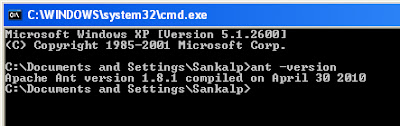
I will be describing about using ANT for deployments in the next post.

No comments:
Post a Comment
Your feedback is always appreciated, thanks!!